Free vCard / VCF QR Code Generator: Create Digital Business Cards
Get up to 72% more leads by switching to digital business cards with lead capture. Book a demo call with Yohn now!
Need updateable and/or trackable QR codes?
Try Yohn Premium for free!In today's digital age, traditional paper business cards no longer effectively serve their purpose. One of the most significant innovations in recent years is the integration of QR codes, which are printed on nearly every business card nowadays. Indeed, all your contact details can be converted into QR code format, allowing for a quick transfer to the recipient's phone with a simple scan using a smartphone camera. No more having to enter the contact information manually or rely on unreliable text recognition. Utilize Yohn.io's free vCard-to-QR code generator to effortlessly convert your business card information into QR code, which you can then print on your traditional name card or use to create a beautiful branded digital business card— the choice is yours.
This text explores the benefits of using Yohn.io's service and provides a step-by-step guide on generating QR codes from business card details.
vCard / Digital Business Card: What It Is, Uses, VCF QR Codes vs *.vcf Files
So, before you decide whether you should create yourself a vCard or stick with a good old paper business card - or maybe have both in your arsenal, let's take a minute to actually understand digital business cards better.
What is a vCard?
vCards serve as a standardized format for storing contact information. A vCard, represented by a .vcf file (short for "Virtual Contact File"), allows users to encapsulate details such as name, phone number, email address, and more in a single file. Colloquially, the term "vCard" is also used to refer not only to the traditional Virtual Contact File format but also to various digital business card variants or platforms. This includes VCF files in the form of QR codes, web pages designed for contact information sharing and digital business cards that can be stored in Apple Wallet or Google Wallet. While the technical definition of a vCard may specifically point to the .vcf format, in everyday conversation, the term is often employed more broadly to encompass diverse digital representations of contact details across different platforms and formats.
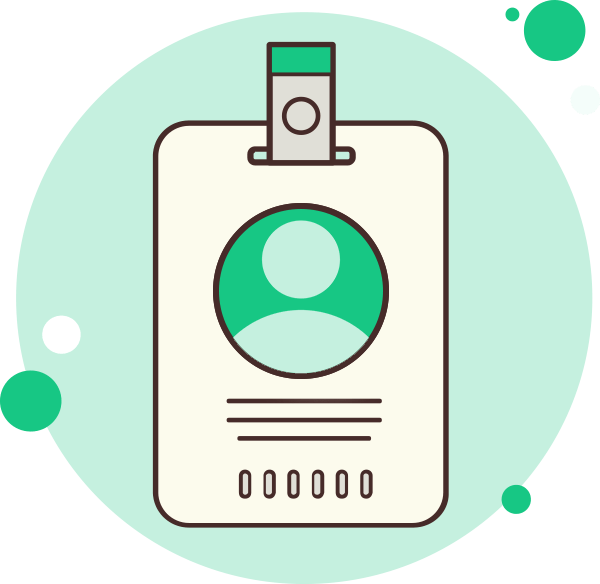
vCard / VCF QR codes: Potential Uses
QR codes generated from vCard (VCF) details can be quite versatile and offer a convenient way to share contact info digitally. Here are some of the most popular uses for QR vCards:
- Digital Business Card for Your Phone: Our key product here at Yohn.io and a great addition to (or even replacement for) your regular business card. Our digital business cards are conveniently stored in your Apple/Google Wallet and can be presented on the screen of your smartphone anytime you need to share your contact details with someone. The recipient will simply need to scan the QR code with their smartphone camera, and voila! Your contacts are saved on their phone or presented to them in the form of a beautiful landing page, depending on the option you choose. Explore the detailed functionality of our digital business cards here.
- Print on Traditional Business Cards: You can choose to add a QR code containing your name, phone number and further information to your physical card. When someone scans the code with their smartphone, it will automatically save your contact details to their phone, and they won't have to type the information in manually.
- Email Signatures: You can include a QR code in your email signature. This allows recipients to quickly add your contact information to their address book without manual data entry.
- Presentations: Presenting at a conference or sharing a slide deck with someone? Adding a QR code with your contact details to the first and last slide will give the recipients an easy tool for getting in touch with you, should they have any questions.
- Virtual Backgrounds for Video Calls: Participating in a Zoom call and want to give others an easy way to get in touch with you afterward? Add a vCard QR code to your custom digital background.
What are the advantages of digital business cards compared to regular business cards?
Digital business cards present distinct advantages over their traditional paper counterparts - just a few of these advantages are listed below
- A Multitude of Sharing Options: digital business cards can not only be exchanged during direct or indirect personal meetings but also seamlessly shared through email, messaging apps, NFC, or by scanning a QR code. This versatility simplifies networking and communication, making vCard a more dynamic and modern alternative to its traditional counterpart.
- Real-time Updates: digital business cards can be easily updated in real time, ensuring that the information shared is always current. This is in contrast to printed business cards, which may quickly become outdated and need to be reprinted over and over again.
- Interactivity: digital business cards can also include interactive elements, such as clickable links to websites, social media profiles, or portfolio pages. This allows for a more engaging and dynamic representation of one's professional identity.
- Environmental Sustainability: Using vCards reduces the need for paper, contributing to environmental sustainability. This aligns with the growing emphasis on eco-friendly practices in business.
- Analytics: Yohn.io's vCard platform can use static as well as dynamic codes and the latter of these code types supports analytics, allowing users to track how often their card is scanned or viewed, which links are clicked, and other valuable engagement metrics. This information can be useful for refining networking strategies or marketing campaigns.
Why QR codes containing vCard data are more convenient than vCard (*.vcf) files
While vCards are an efficient means of exchanging contacts digitally, they often require the recipient to import the file into their address book manually. In contrast, QR code offers a streamlined solution that works without any hassle. By embedding vCard data within a QR code, individuals can instantly scan the code with their smartphones and extract the pre-formatted information directly into their smartphone Contacts. This eliminates the need for manual interaction with files, increases trust and enhances the overall user experience.
Yohn.io Free vCard QR Code Generator: How to Use, Advantages, Tips & Tricks
What makes Yohn's vCard QR code tool so special and how does one actually use it to create QR codes for business cards? Let's find out.
Generating vCard / VCF QR code from business card details using Yohn.io
Yohn.io's QR code creator simplifies the process of converting business card details into QR code. Follow these simple steps to create your own QR code:
Step 1: Scroll to the top of this page and locate the vCard-to-QR code generator form.
Step 2: Enter your first and last name, add your phone number, email address and any other relevant business card information into the provided fields.
Step 3: Click on the "Get QR Code" button to initiate the conversion process.
Step 4: Enter your email address when prompted. This step ensures that the generated QR code is sent to your email for safekeeping.
Step 5: Within a few minutes, check your email inbox, where you will find the QR code ready to be used. The convenience of storing the QR code in your email lies in the fact that you can easily search for and access it whenever needed, eliminating the risk of losing or misplacing it.
The email received from Yohn.io will not only include the QR code created for you but also provide a link to a demo digital business card compatible with Apple Wallet and Google Wallet. This demo card will remain valid for 7 days, allowing you to test it in action during any networking event. This card will contain the QR code generated during the previous steps. Simply show this digital business card on the screen of your smartphone to the recipient, let them scan the QR code on it and your contact information will be saved directly into their smartphone's Contacts.
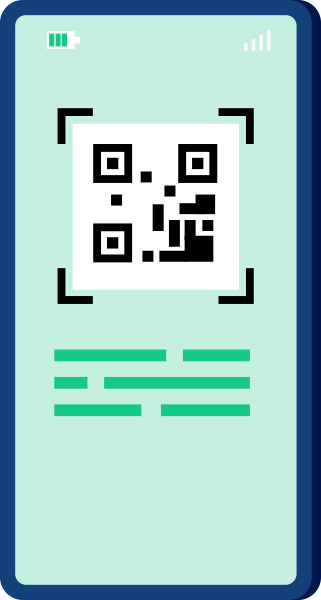
The advantages of Yohn's QR Code Digital Business Card Creator
Yohn.io's vCard-to-QR code generator offers several significant advantages that set it apart from other similar services:
- Free Service: Yohn.io provides its vCard-to-QR convertor functionality without any charges, ensuring accessibility for all users.
- No Ads: Unlike other platforms inundated with advertisements, Yohn.io ensures an uninterrupted and ad-free process of creating digital business cards for everyone.
- Simplicity: The user-friendly interface of Yohn.io's service makes generating a QR code from vCard details easy, even for those with minimal technical expertise.
- Email Storage: By storing the QR code in your email, Yohn.io ensures easy retrieval at any time, providing a convenient and reliable long-term access solution for your digital business card.
Whereas the QR code generator functionality found on this page of our website is 100% free, it's important to note that Yohn.io's digital business card platform also offers a wide array of premium features, which make it a great choice for both individuals and enterprises alike.
Yohn's premium plans include branded digital business cards with your logo in Apple / Google Wallet format as well as custom landing pages made to match your company's branding. You will no longer have to worry about having your paper business card with you or frantically search for that VCF QR code on your smartphone. Just a couple of taps and your digital business card is on the screen of your smartphone - ready to be shared. You can edit and update your premium Yohn vCards yourself or sync them with your organization's HR software to skip the unnecessary work and make sure they always stay up-to-date automatically. More information about Yohn.io's premium plans can be found here.
Tips and tricks for vCard / VCF QR codes
To make the most of the QR code you can create using your business card details, consider the following tips and tricks:
- Optimal Size for Printing: When planning to print the QR code on physical materials such as business cards, brochures, or flyers, ensure that it is large enough to be easily scanned. A size of at least 2 centimeters by 2 centimeters is recommended for optimum readability.
- Quality Control: To ensure accurate scanning of your business card, verify that the QR code is not pixelated or distorted. Maintaining a high-resolution image will enhance the scanning experience.
- Error Correction Level: a QR code can incorporate error correction to compensate for damage or distortion. Select a suitable error correction level based on the intended use and potential environmental factors.
- Testing and Verification: Before starting to use your QR code (especially if you create it for print materials), perform multiple tests to ensure that the code functions properly across various devices and scanning apps.
Yohn.io's free online vCard-to-QR code generator empowers users to effortlessly create QR codes from their business card details. With a user-friendly interface, ad-free experience, and the convenience of email storage, Yohn.io stands out as a top-notch solution for converting contact information into QR code format. Embrace the power of the digital business card and streamline your contact sharing process with Yohn.io's exceptional QR code generator. Create yourself a Yohn business card now!